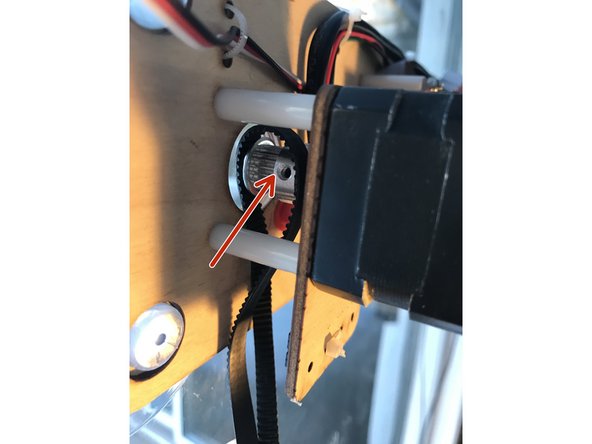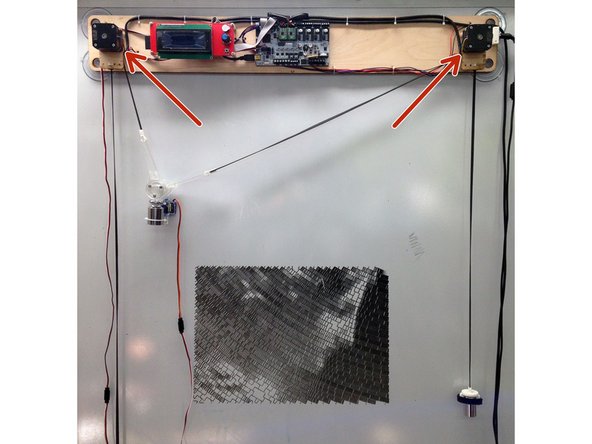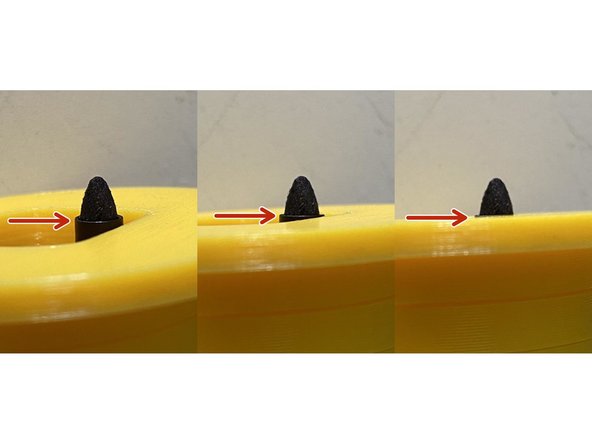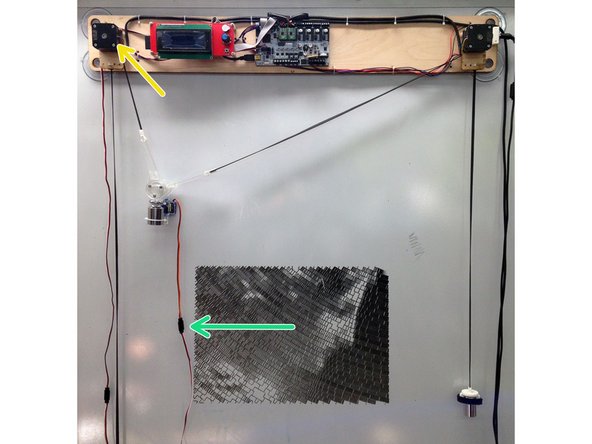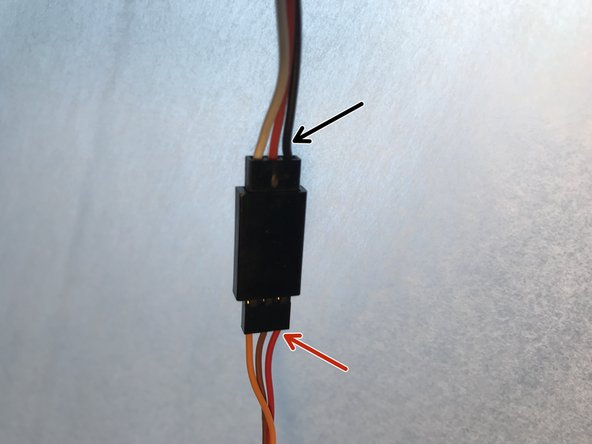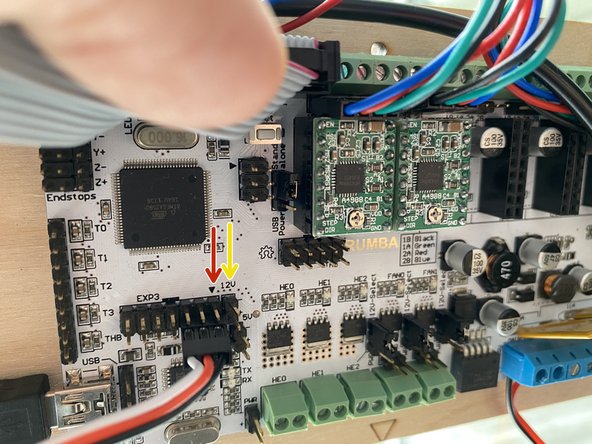Introduction
this guide will show you how to set up a new Makelangelo 5, connect to a computer and unleash its full potential!
-
-
the window mounting kit with suction cups is available at https://www.marginallyclever.com/product...
-
Locate one of the corner holes for suction cups.
-
Press firmly with your thumb and twist the cup until the end fits into the wood.
-
Turn the tab outward for easy release later
-
Clean the glass and moisten the cup before attaching to glass. This will greatly increase the holding power.
-
-
-
Moist all 4 suction cups and press the main board against a vertical,flat and clean window or glass.
-
Try to place Makelangelo as level as possible, at least 110cm (44") above any interference (such as a window frame)
-
-
-
Prepare a 1m belt with the counterweight and insert it onto motor pulley. Try approaching the pinion gear sideways as shown in the picture for easy belt installation.
-
Make sure the belt sits firm on the pinion gear.
-
-
-
Connect weights to pen holder arms using provided hooks.
-
Make sure arms move smoothly when running, if not, sand down the contacting surface of arm rings.
-
-
-
Slide in a sharpie and secure it with the screw. The tip should be pointing out just enough to touch painting surface when mini-servo is not in the extended position
-
notice how the end of the nib and the flat of the pen holder are co-planar.
-
-
-
Connect servo cable.
-
On a Makelangelo 5, place the servo cable over the left hand motor. On a HUGE, place it over the right hand motor. This makes sure the cable doesn't touch the pen while drawing.
-
Make sure the BLACK wire of the extension cable matches the RED wire of the servo.
-
Connect the USB cable for your first run. Remember: The "top" side of a USB connector always has the USB logo.
-
Start drawing!
-
-
-
For connecting your servo cable, please note the empty pin on the right.
-
The black wire of the servo cable is one row down from the black triangle.
-
Now that your robot is setup, it's time to run the Makelangelo software.
Now that your robot is setup, it's time to run the Makelangelo software.
2 Comments
What size suction cups am I supposed to use for set up? My kit did not come with any, and any attempt to detail ones has proven fruitless.
Hi, Meagan. Good catch! The suction cups have been part of a separate kit for a couple years now. I've updated the first step accordingly. Thank you!